Linking SaaS Protection services
IMPORTANT The procedure described in this article can be performed by Datto partners only.
An eligible client is required to have Datto SaaS Protection enabled before Datto SaaS Defense can be activated for the client. In addition, on the Manage Clients page, you need to create a link associating the client's SaaS Protection account with the client's name. This allows you to activate Datto SaaS Defense for the client.
- Log into the Partner Portal.
- Select Admin > Manage Clients.
- Click Create Client.
- In the Name box, enter a name for the client.
- Click Create Client.
- In the SaaS Protection Services section, click Link Services.
- Click the Search by SaaS Protection service name box and enter the SaaS Protection account name. This is the name given to the SaaS Protection account when it was created.
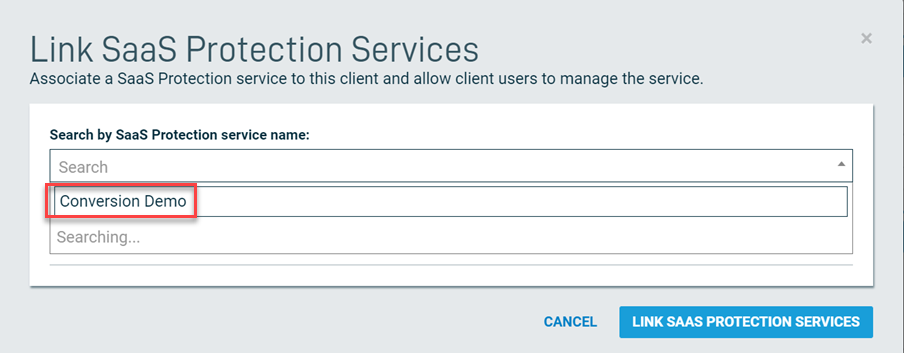
- The service associated with the account name is listed. Click the service.
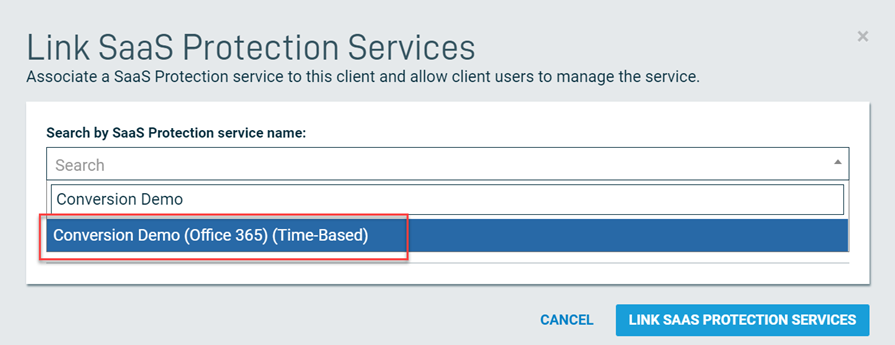
- Click Link SaaS Protection Services.
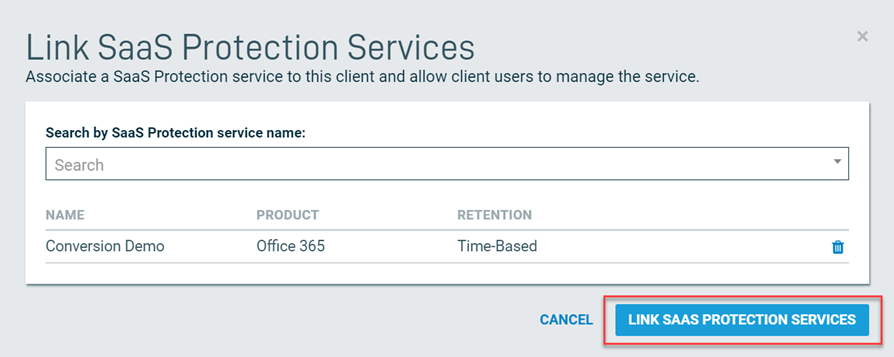
The service is added to the SaaS Protection Services section.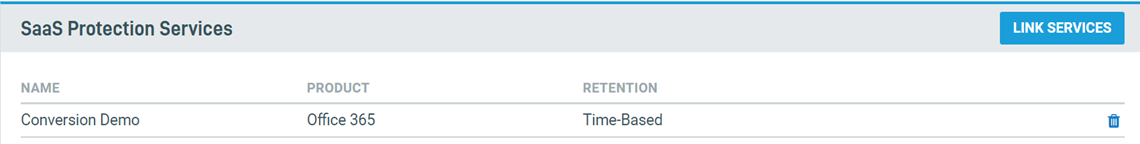
- Activate SaaS Defense for the client. See the article Activating SaaS Defense for your eligible clients.
NOTE To edit client information, find the client's record on the Manage Clients page, click the edit (pencil) icon and make the necessary changes.



